Published on March 7, 2025 Updated: June 7, 2025
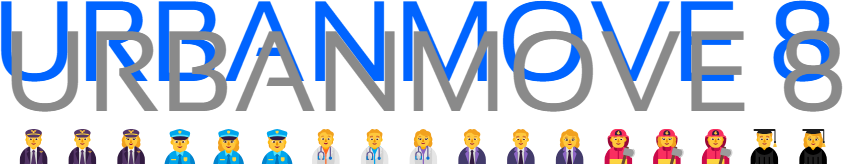
Copy the code below and paste it into your website: (you need to note that Neocities updated their rules that before 2024 January users can use it. If your website was created after 2024 January, sorry about that, you need to upgrade your site to Neocities Supporter member. )